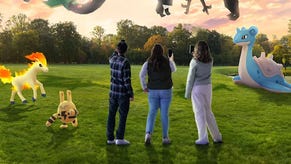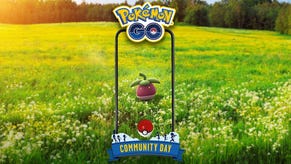Pokémon Go Gift Exchange and how to exchange a gift with Mateo explained
Send gifts to random trainers across the world!
Gift Exchange offers you the chance to swap a Gift with another Pokémon Go player at the end of a Route.
Since the Pokémon Go player you're exchanging a Gift with is randomly selected, you may find yourself exchanging Gifts with someone on the other side of the globe. Due to this, you may even gain progress towards new Vivillion patterns - though that element of randomness is always in play.
Below we walk you through how to use Gift Exchange in Pokémon Go, as well as covering how to exchange a gift with Mateo for the A Route to New Friendships special research quest.
On this page:
Gift Exchange in Pokémon Go explained
Gift Exchange in Pokémon Go allows you to exchange a Gift with a randomly selected player once a day at the end of a Route.
To complete a Gift Exchange, you need to follow the steps outlined below:
- Start a Route - any Route!
- Walk until you're near the end of the Route. Here Mateo will appear next to the PokéStop which marks the Routes end. (It will be the one with the little red flag.)
- Select Mateo.
- Select 'Exchange Gift.'
- Choose which Gift you wish to exchange. This can be automatically selected for you or, by pressing 'Select Other Gift', you can decide yourself. It’s important to note that, from what we've experienced so far, these Gifts do need to be from PokéStop on, starting or ending the Route you’ve been walking on.
- Add a sticker if you so wish to the Gift.
- Select 'Send' to randomly exchange Gifts with another player.
- Remember to pin your Gift to get progress on a Vivillion pattern before opening it!

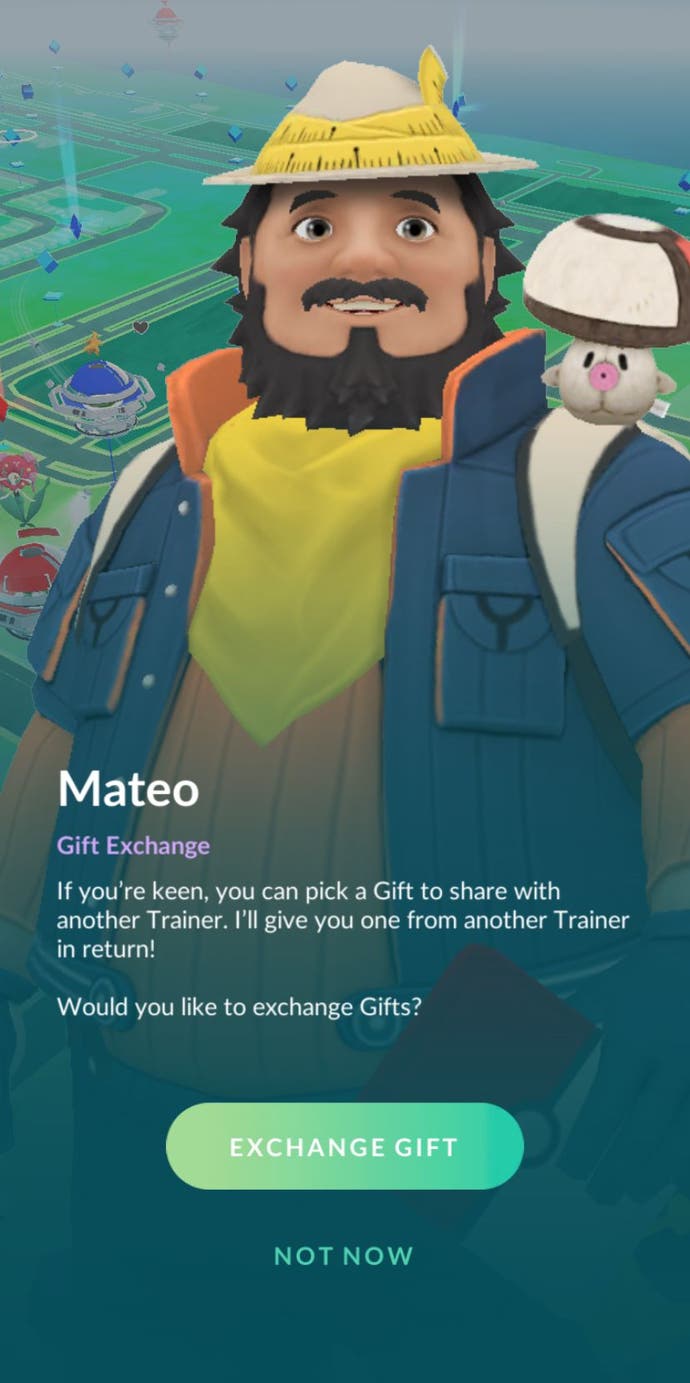


Always keep in mind that you can only conduct one Gift Exchange per day. So, if you’ve already exchanged a Gift, Mateo won’t reappear at the end of the Route until midnight passes and a new day has begun.
At the time of writing, there are a number of bugs impacting the Gift Exchange feature. This includes Mateo not always appearing at Gyms, some Gifts not appearing when tapping on Mateo and having a full Pokémon storage blocking players from using the feature. According to the Pokémon Go Help Center, these bugs are being investigated and, when a bug is resolved, it will be reported there.
The Shared Skies Season is live! You can now complete the Field Research tasks, get some steps in to do the Shared Skies research steps, and take part in the Stadium Sights event! Don't forget to try out Routes, Gift Exchange and Party Play while you're hunting down rare Pokémon, fighting in the Go Battle League or competing in PokéStop Showcases.
How to exchange a gift with Mateo in Pokémon Go
If you're working your way through the A Route to New Friendships special research quest in Pokémon Go, you'll have noticed that one of the first challenges is 'Exchange a Gift with Mateo.'

This challenge may seem a little vague, but it's actually very easy to complete - all you need to do is follow a Route and complete the steps outlined above! The challenge will automatically complete after you've exchanged one gift with Mateo, leaving you to collect your reward and continue progressing through the quest.
When you reach the third step of quest, you'll obtain the challenge 'Exchange 3 Gifts with Mateo.' This is completed using the exact same method outlined above, with the caveat that it will take you three days to complete since you only do one Gift Exchange per day.
(Yes, I do agree it would have been clearer for the challenge to be along the lines of 'Complete a Gift Exchange in Routes.')
Hope you enjoy exchanging Gifts with players around the world!